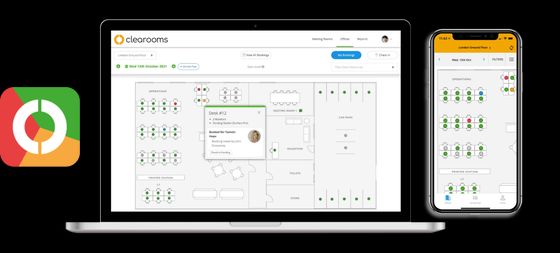The easy to use booking system for your hybrid workspace.

Desk & room booking in one place
Clearooms puts you in control of both hot desking and room bookings all within one system, with no compromise or loss of functionality. You can instantly see availability across your floor plans and get further information on room and desk facilities, meeting details, attendees and more…
Start 30 day free TrialKey Features
Hot Desking
-
Floor Plans
Interactive floor plans make it easy to see what’s booked and what’s free
-
Ease of Use
Simple desk selection and scheduling within a few clicks
-
Team Spaces
Assign specific groups of desks to certain teams to help collaboration
-
Cross Platform
Calendar integrations with Google, Outlook and more keep everything in sync
-
Single Sign On and User Provisioning
Activate SSO and SCIM (User Provisioning) for seamless integration and secure use with no additional passwords
-
Mobile App
Make it easy for employees to book desks on the go with the Clearooms app
-
Desk Lock
Lock out desks for permanently assigned employees or social distancing
-
Analytics
Run reports for insight into how your space is used so you can optimise layout
Simple Set Up
Hot desking set up
In a few simple steps you’ll be ready to start managing the use of desks in your office.
- Name your office
- Upload your floorplan
- Add your bookable desks
- Invite your employees
Easy for everyone
Our simple traffic light system gives you instant information on the state of rooms and desks, and our reports help you gain greater insight into who and how it’s all working. We will help as much as you need to get you going as quickly as possible.



Key Features
Meeting Rooms
-
Great Value
Clearooms is device agnostic, so purchase your preferred model or use any tablet device you may already have to save investing in new hardware
-
Complete Control
Check-in on the app within a set timeframe to confirm your meeting. If no-one taps, the room is automatically released for others to use, no more wasted meeting rooms
-
Plays Nice
Clearooms works seamlessly with GSuite and Microsoft products (and more), so there’s no need to change the way you do things now, making it easy to integrate
-
No Touch Booking
To avoid unnecessary contact, Clearooms enables users to use their phone to confirm, enter and end meetings, all by scanning codes
-
Battery Warning
Never run out of battery. Receive Slack or email notifications when a console is running low
-
Eco-Friendly Mode
Set your office hours in the app so your devices will only be on when needed
-
Privacy Mode
Meetings marked as private have limited information shown on the console display
-
Book on the Fly
Need a meeting now? If the room is empty, you can book straight from the console
Have it your way
The customisation options in Clearooms allow you to make the app your own. Brand individual meetings to give your clients an impressive welcome, or brand departmental meetings to make it clear who’s in the meeting room and when. Add your company branding to the app for a seamless new addition to the office, or add room names to each device so new staff and visitors know exactly where they need to be.
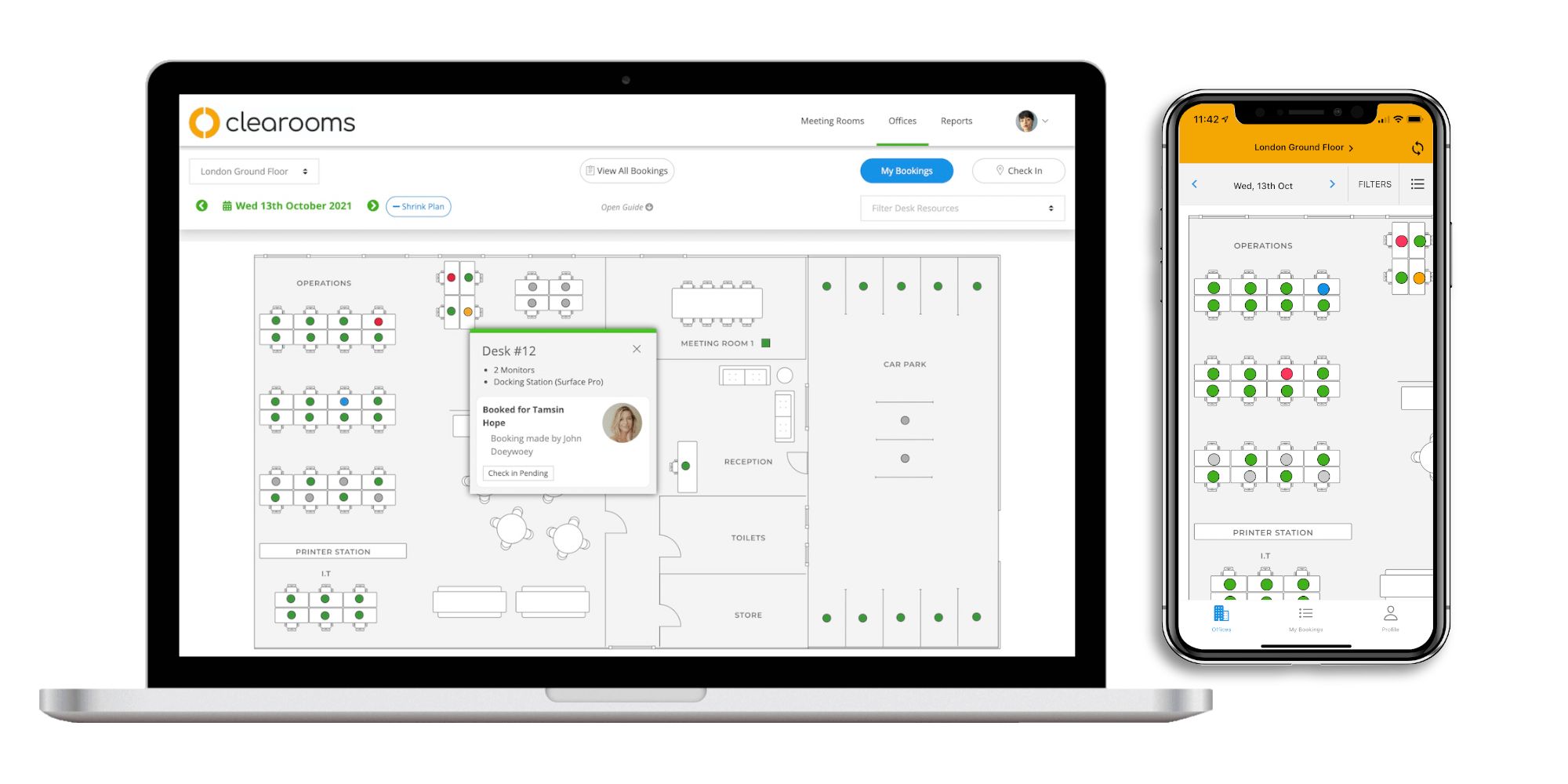
Check other rooms availability
If you’re hoping to walk into a room but it’s busy, easily check the availability of other meeting rooms from the app, there’s no need to waste time finding somewhere else to go. With one tap, see which rooms are available now and head straight there. Arrive at your meeting room, book your meeting and carry on as normal.
View our plans and pricing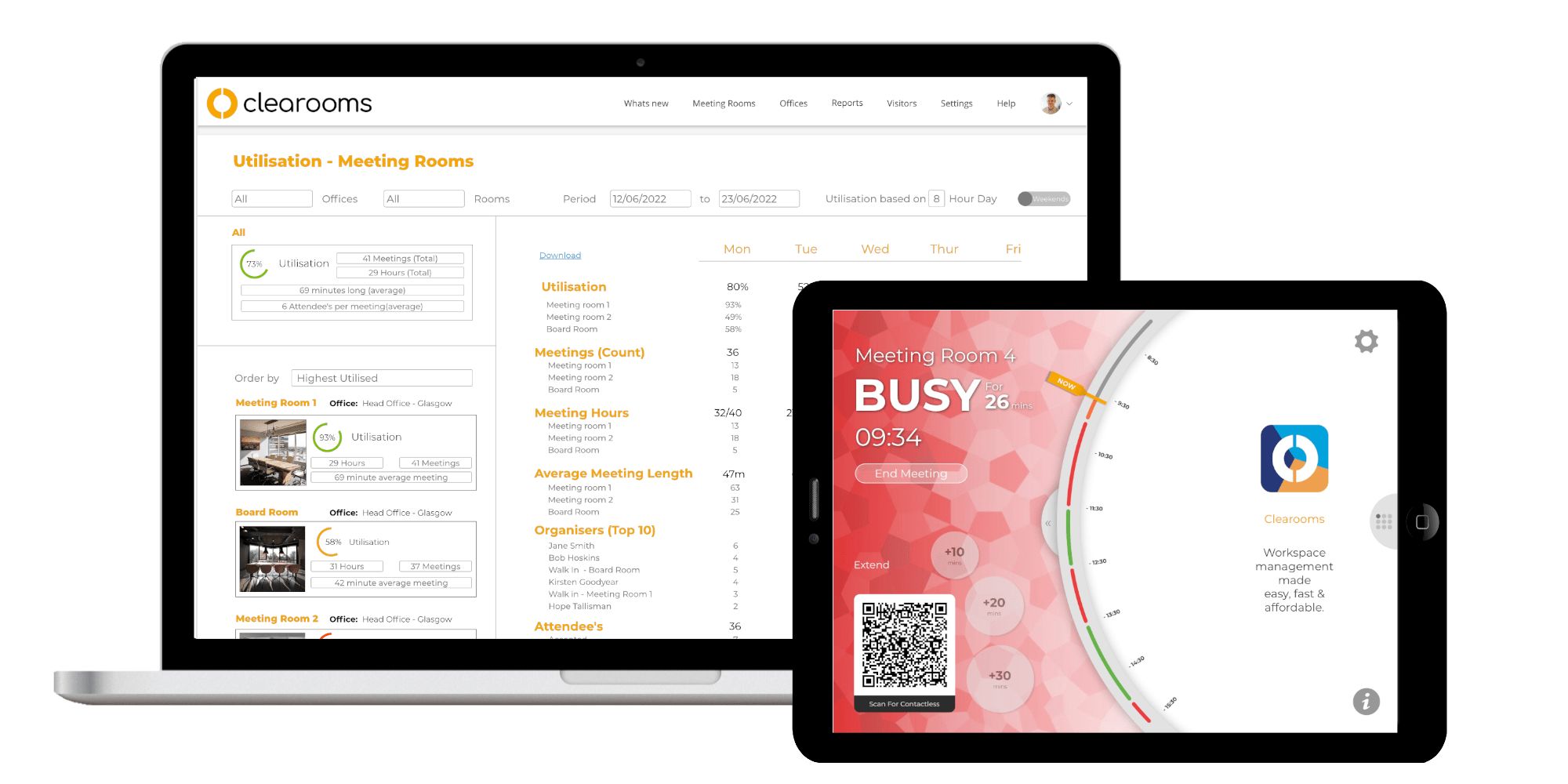
Easy Onboarding
Meeting room set up
In a few simple steps you’ll be ready to start managing meeting rooms in your office.
- Register an account
- Choose your calendar type
- Download the app
- Add your brand