What features should desk booking software have?

The workplace landscape has experienced a profound shift in recent years, with remote work and hybrid models becoming more prevalent. As organisations embrace flexible work arrangements, efficient office space management has become paramount. Desk booking software has emerged as a powerful tool that empowers employees to book workspaces, fosters collaboration, and optimises space usage.
This blog post will discuss the important features that desk booking software should have. These features are necessary to meet the needs of modern work environments, promoting productivity and flexibility for both employees and employers.
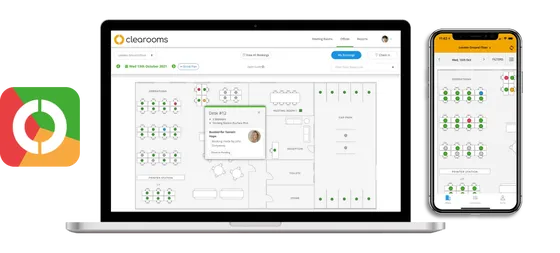
Floor Plans
Interactive floor plans are a helpful addition to desk booking software, allowing employees to see available workspaces easily. By displaying real-time updates on booked and empty desks, employees can easily pick the best spot for their work. This boosts productivity and makes workspace selection smooth and efficient.
Real-time Desk Availability
One of the primary functions of desk booking software is to provide real-time updates on desk availability. Employees should easily view vacant or booked desks in real-time. The software ensures accurate and up-to-date information for smooth desk bookings. This helps prevent scheduling conflicts and improve workplace efficiency.
Intuitive User Interface
At the heart of any successful software lies an intuitive user interface (UI). Desk booking software should be designed with a user-friendly interface that is simple to navigate. Employees should be able to view available desks, make reservations, and modify bookings effortlessly. A visually appealing UI with clear instructions and a seamless booking process will encourage consistent usage and adoption across the organisation.
Modifications and Amenities
Workspaces are diverse, and individual employees may have specific preferences for their desk setup. The desk booking software should have options for customisations. Employees can choose their preferred workspace. They can pick a standing desk, an additional screen, or a location near windows.
The software should show details about nearby facilities like meeting rooms, printing stations, and kitchen areas. This will help employees pick the right desk for their requirements.
Integration with Calendars and Productivity Tools
Seamless integration with existing calendars and productivity tools is essential to ensure a cohesive workflow. Desk booking software should sync with popular calendars like Google Calendar or Outlook. This lets employees see their reservations with their other appointments.
The integration prevents double bookings and simplifies the overall scheduling process.

Mobile App
As remote work continues to grow, employees need the flexibility to book desks on the go. Mobile accessibility is a critical feature that allows users to reserve desks through their smartphones or tablets, eliminating the need for desktop access. This feature promotes a seamless and convenient booking experience, accommodating the changing nature of work.
Collaboration Features
In today's collaborative work environment, employees often work in teams or groups. Desk booking software should facilitate group bookings, enabling employees to reserve desks in close proximity to their colleagues. This feature enhances teamwork, fosters communication, and encourages a sense of community among employees.
Analytics and Reporting
Data-driven decision-making is crucial in optimising office space usage. Desk booking software should offer robust analytics and reporting features, providing facility managers with valuable insights into workspace usage patterns. These reports can help identify peak usage periods, analyse trends, and make informed decisions to improve overall space efficiency.
Visitor Management Capabilities
For workplaces that frequently host clients, partners, or external guests, the desk booking software should have visitor management capabilities. This feature allows employees to book desks for their visitors and simplifies the check-in process upon their arrival. Smooth visitor management enhances professionalism and creates a positive impression on guests.
Single Sign On and User Provisioning
To enhance security and user experience, desk booking software can implement Single Sign-On (SSO) and System for Cross-domain Identity Management (SCIM). SSO allows users to access the platform with their existing corporate credentials, eliminating the need for additional passwords. SCIM automates user provisioning, syncing employee data between the organisation's identity management system and the desk booking software. This ensures seamless integration, secure access, and reduces administrative overhead.
In conclusion, Clearooms, a powerful desk and meeting room booking system, improves efficiency and flexibility in modern work environments. It empowers employees to book workspaces easily, fosters collaboration, and optimises space usage for a seamless and productive workplace experience.
This comprehensive solution is a valuable asset for organisations facing the challenges of remote and hybrid work models. It offers real-time desk availability, an easy-to-use interface, mobile access, and data-driven analytics. Embracing Clearooms enables organisations to create a dynamic, collaborative, and adaptive workspace for enhanced productivity and employee satisfaction.
